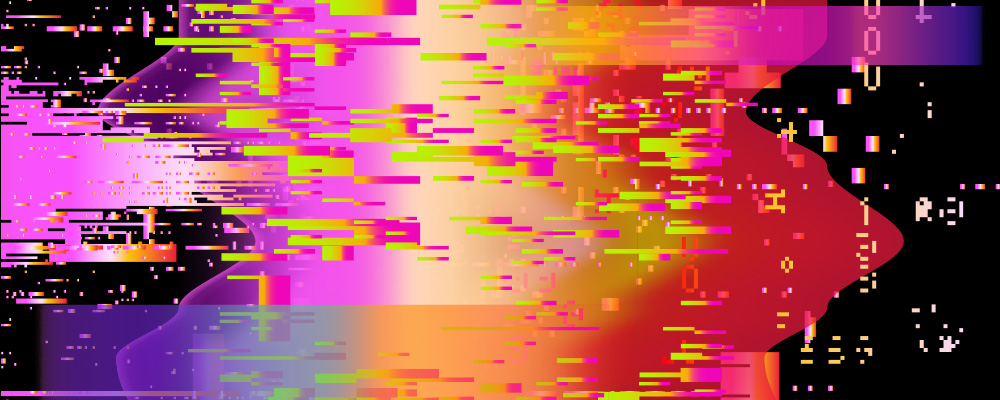Remote recording podcasts can be a game-changer for creators. It allows you to connect with guests from anywhere.
But it comes with its own set of challenges. Latency is one of the biggest hurdles. It can disrupt the flow of your conversation.
This guide is here to help you tackle that issue. We’ll explore practical strategies to reduce latency. You’ll learn how to make your remote podcasting experience smoother and more enjoyable.
Whether you’re podcasting from home or conducting remote interviews, these tips will empower you. Get ready to dive into the world of low-latency podcasting. Your audience will thank you for it!
Understanding Latency in Remote Podcasting
Latency is a familiar yet tricky villain in remote podcasting. It refers to the delay between when you speak and when your guest hears you. This delay can be disruptive, causing awkward pauses and miscommunications.
Latency is influenced by several factors. Understanding these can help you manage and reduce its impact. Internet speed, software settings, and hardware quality all play a role. Knowing where latency creeps in allows you to tackle it more effectively.
Several factors contribute to latency in remote recording:
- Internet speed and connection stability
- Software settings and buffer size
- Hardware performance and compatibility
To address latency, start by learning about your setup. Each component contributes to the overall latency. Even small tweaks can make a big difference.
Sometimes, latency is unavoidable, but its effects can be minimized. By educating yourself on latency causes, you can plan and prepare accordingly. A proactive approach keeps your episodes flowing smoothly. Remember, the goal is to create a conversation that feels organic and unbroken.
Why Latency Matters: Impact on Podcast Quality and Flow
In podcasting, conversation flow is king. Latency can seriously disrupt this rhythm, turning dialogues into disjointed exchanges. This disruption can lead to frustration and affect the listening experience.
Beyond awkward pauses, latency impacts audio synchronization. Listeners might notice inconsistencies between what’s said and heard. This misalignment can confuse and detract from the content’s quality.
A seamless podcast is engaging. Interruptions, however minor, can distract from content.
Here’s why latency should be on your radar:
- Distorted conversation timing
- Audio synchronization issues
- Listener engagement is compromised
- Guest frustration and communication breakdowns
By managing latency, you enhance overall podcast quality. Your audience enjoys fluid dialogue, and guests feel more at ease. A smooth flow elevates your podcast’s professionalism and listener satisfaction.
The Core Causes of Latency in Remote Recording Podcasts
Latency has several sneaky culprits that might not be obvious at first glance. Understanding these can help you minimize their impact.
First on the list is your internet connection. Speed and stability are crucial for smooth remote recording. An unstable connection spells trouble for real-time communication.
Next up, your gear plays a role. Subpar audio equipment introduces unnecessary delays. Quality microphones and headphones are key players in reducing latency.
But hardware isn’t the only factor; software settings also matter. Incorrect configuration in recording software can cause latency spikes. Buffer size settings, in particular, need adjustment for optimal performance.
System resources can be another hurdle. Running multiple applications taxes your computer, potentially slowing audio processing.
Let’s break down these causes:
- Unstable or slow internet
- Low-quality audio gear
- Misconfigured recording software
- Overloaded system resources
Addressing these elements is vital for latency management. Each cause can be mitigated with a strategic approach, paving the way for smoother podcast recordings.
Essential Equipment for Low-Latency Remote Podcasting
The right equipment makes all the difference in remote podcasting. Cutting latency starts with choosing suitable gear. High-quality equipment ensures clear communication without lag.
Let’s begin with microphones and headphones. They are critical to capturing and monitoring sound. A good microphone will reduce interference and enhance clarity.
Headphones help you catch audio delays before they become an issue. Invest in a pair that offers full-range sound monitoring. Comfortable fit is also a bonus for long sessions.
Next, consider audio interfaces. They bridge the gap between your computer and the microphone. They boost sound quality and, importantly, help lower latency.
Mixers are useful for more advanced setups. They allow real-time sound adjustments and control. Not all setups need them, but they can be invaluable for complex audio needs.
Here’s what to prioritize in your equipment:
- Clarity and low latency
- Ease of use
- Durability
Testing and adjusting your setup can also prevent latency surprises. Regular checks ensure your gear is performing optimally.
Microphones and Headphones: What to Look For
Choosing the right microphone and headphones is crucial. Opt for microphones with noise-cancellation features and clear sound pickup. Condenser mics are popular among podcasters for their sensitivity.
Headphones should offer noise isolation and comfort. Over-ear designs often provide better sound clarity. Consider wireless options if mobility is a priority.
Key features for microphones and headphones:
- Noise cancellation
- Comfort and fit
- Durability
Different environments may require different equipment. Experiment to find what suits your recording space best.
Audio Interfaces and Mixers: Do You Need Them?
Audio interfaces are pivotal for linking analog and digital sounds. They transform audio signals into computer-compatible formats. This ensures lower latency and improved sound fidelity.
For more intricate needs, mixers let you tweak and refine audio in real-time. They provide more control over the sound landscape, making complex setups manageable.
Consider these benefits:
- Enhanced sound quality
- Real-time sound control
- Increased setup flexibility
However, not every podcaster needs mixers. For simple setups, an audio interface might suffice. Evaluate your audio needs before investing.
Optimizing Your Internet Connection for Remote Podcasting
A stable internet connection is key for remote podcasting. Without it, latency issues can ruin even the best conversation. Let’s explore ways to enhance your connection.
Firstly, location matters. Positioning your router centrally enhances coverage. Obstacles like walls can disrupt the signal significantly.
Secondly, update your router regularly. Firmware updates improve efficiency and security. They also optimize speed, reducing potential latency.
If possible, use an Ethernet connection. Wired is often faster and more reliable. This reduces interference and ensures consistent streaming.
Also, monitor your network usage. Background apps consume bandwidth, increasing latency. Close any non-essential programs while recording.
Consider upgrading your internet plan if slow speeds persist. More bandwidth means better handling of audio data. Discuss options with your provider if issues continue.
Here are a few quick tips for internet optimization:
- Position your router well
- Update regularly
- Limit background apps
Finally, test your connection speed before recording. Use online tools to check stability. Knowing your speed helps in troubleshooting.
Wired vs. Wireless: The Ethernet Advantage
Choosing between wired and wireless affects podcasting latency. Ethernet cables offer more reliable speeds. They deliver a stable connection, reducing delays.
Wireless can be unpredictable due to interference. Signals from walls or devices cause interruptions. This can lead to audio glitches and latency.
Consider these benefits of Ethernet:
- Stable speeds
- Minimal interference
- Consistent performance
Switching from Wi-Fi to Ethernet could greatly reduce latency. It’s a simple yet effective upgrade for your podcasting setup.
Bandwidth, Speed, and Stability: What Really Matters
Understanding bandwidth, speed, and stability is crucial. High bandwidth facilitates efficient data transfers. Faster speeds reduce the chance of recording hiccups.
Stability ensures consistent performance. Dropped connections disrupt recordings and can frustrate guests. Ensure your connection remains stable throughout sessions.
Key factors for an optimal connection include:
- High bandwidth
- Fast download/upload speeds
- Strong stability
Testing your internet speed before starting helps identify potential issues. Addressing these ensures a smooth podcasting experience.
Choosing the Right Remote Recording Software
Selecting the right software makes a huge difference in reducing latency. A great tool should offer clear audio and minimal delay. Let’s dive into what to consider when choosing software.
First, look for platforms that prioritize high-quality audio. This ensures clear conversations without interruptions. Features like sound enhancement tools improve the listening experience.
User-friendliness is another key factor. Simple interfaces make recording sessions smooth. Software that’s easy to navigate saves time and reduces mistakes.
Moreover, ensure the software offers reliable customer support. Access to immediate help can resolve unexpected issues swiftly. A responsive team is invaluable during live recordings.
Integration is also important. Compatible tools sync seamlessly with your existing setup. Avoid time-consuming manual work by choosing well-integrated software.
Here’s a checklist for ideal podcasting software:
- High-quality audio features
- User-friendly interface
- Reliable customer support
- Easy integration options
Lastly, consider the cost. Many tools offer free trials to test features. Evaluate different price points against benefits offered.
Top Tools for Remote Recording Podcasts
A few tools stand out for remote podcast recording. Zencastr, Riverside.fm, and SquadCast top the list. Each offers unique features for optimal performance.
Zencastr captures individual audio tracks. This simplifies post-production editing. Its easy-to-use interface suits beginners and experts alike.
Riverside.fm is gaining popularity for high-definition video recording. You can also get separate audio and video tracks. The platform’s stability ensures smooth recordings.
SquadCast prioritizes studio-quality audio. It excels in guest communication features. This enhances the overall podcasting experience.
Consider trying these tools:
- Zencastr
- Riverside.fm
- SquadCast
Each tool offers a free trial. Explore them to find your best fit.
Buffer Size and Settings: Tweaking for Performance
Adjusting buffer size can significantly impact your recording experience. A smaller buffer reduces latency, enhancing real-time communication. However, too small a buffer may lead to glitches.
Balancing settings for optimal performance can be tricky. Experiment to find what works best. Ensure you test different setups before recording.
Key adjustments to consider:
- Buffer size settings
- Sample rate adjustments
- Audio quality configurations
Testing helps to strike the right balance. Successful tweaks lead to smoother, more efficient recordings.
Preparing Your Recording Environment
Creating the perfect recording environment enhances audio quality and minimizes latency issues. Start by selecting a quiet space free from background noise. This reduces distractions and captures clearer sound.
Consider the room’s acoustics as well. Spaces with echo or reverb can degrade audio quality. Soft furnishings like carpets and curtains help absorb excess sound reflections.
Ensure the area is well-organized and clutter-free. A tidy space minimizes disruptions, helping you focus better. Keeping cables organized also reduces accidental disconnects.
Lighting plays a crucial role if you’re recording video. Adequate lighting improves video clarity, making the content more engaging. Soft, even lighting works best for video calls.
To reduce external noise, close windows and doors. Using noise-canceling headphones further minimizes environmental distractions.
Key environment tips:
- Choose a quiet room
- Control room acoustics
- Keep the space organized
- Optimize lighting for videos
Setting up a conducive environment pays off in reduced latency and improved quality.
Pre-Session Checklist: Steps to Minimize Latency
Before hitting record, a pre-session checklist is your best friend for smooth remote podcasting. Start with a system check to ensure all software is up to date. This prevents unexpected glitches from outdated applications.
Next, verify your internet connection. Aim for a stable and wired setup if possible. This is crucial for consistent audio quality and reduced delay.
Third, close any unnecessary applications running in the background. Freeing system resources minimizes potential latency during your session. Check that all participants are using high-quality microphones and headphones for optimal sound clarity.
Finally, conduct a quick sound check with all involved. This catches any issues before you officially begin recording.
Pre-Session Checklist:
- Update all software
- Verify a stable internet connection
- Close background applications
- Ensure quality audio gear
- Conduct a sound check
Investing a few minutes in preparation can save hours in troubleshooting later.
Double-Ender Recording: The Ultimate Latency Solution
Double-ender recording is the gold standard in eliminating latency issues during remote podcasting. Each participant records their audio locally, on their own device, at the highest quality possible. This setup sidesteps the pitfalls of internet-induced delays.
After recording, the host collects and syncs these local files during editing. This can significantly enhance the audio quality and reduce latency artifacts. The conversation flow remains smooth and natural, as you’re no longer subjected to internet inconsistencies.
Implementing a double-ender recording requires clear instructions for your guests. Ensure they’re comfortable with the recording tools and process. Encourage them to test their setup beforehand to ensure everything runs smoothly.
Benefits of Double-Ender Recording:
- Removes real-time latency
- Enhances audio quality
- Ensures smoother conversation flow
While it demands a bit more coordination, the payoff in clarity and latency elimination is well worth it. For many podcasters, it’s the ultimate game-changer.
Remote Interview Tips: Keeping the Conversation Smooth
Navigating remote interviews requires strategy and finesse to keep the dialogue fluid. Here are key practices to ensure a seamless conversation.
First and foremost, prepare your guest by sharing the session’s format and flow. Provide a brief overview, including any key topics or questions. This helps set expectations and keeps everyone on the same page.
Encourage active listening among participants. Pausing slightly before responding allows for natural conversational pacing. It also helps mitigate the effects of any minor latency that remains.
Use visual cues through video conferencing when possible. A nod or a smile can indicate understanding and prompt smoother interaction. This promotes engagement and signals when someone is ready to speak.
Maintain a relaxed atmosphere by staying patient and understanding. Highlight that occasional stutters in the conversation are normal and can even add character. A little bit of humor can also ease any tension around minor technical hitches.
Quick Remote Interview Tips:
- Outline the session’s flow
- Use visual cues for engagement
- Encourage active listening and patience
By equipping yourself with these tips, you’ll be ready to conduct engaging and smooth remote interviews, no matter the distance.
Troubleshooting Latency Issues in Real Time
Experiencing latency mid-recording can be frustrating, but quick solutions exist. Immediate action can make a difference.
First, pause the session briefly. Communicate openly with your guest about the latency. This is crucial for maintaining a smooth flow.
Check your internet connection speed. Sometimes a simple router reset can work wonders. It might be all you need to improve performance instantly.
Close all unnecessary applications on your device. This frees up resources and can reduce strain on your system. Your computer will thank you by functioning more efficiently.
If problems persist, consider switching to a wired connection. Ethernet offers more stability than Wi-Fi, which can be prone to fluctuations.
Quick Troubleshooting Steps:
- Pause and communicate
- Reset the router
- Close background applications
- Switch to wired connection
These on-the-fly solutions can effectively address latency challenges as they arise.
Post-Production: Fixing Latency Artifacts
Even with preparation, latency can leave artifacts in your recording. No need to worry, these can be fixed in post-production.
Start by identifying latency artifacts. Listen for audio overlaps and unnatural pauses. Use editing software to smooth these areas out.
Software like Audacity or Adobe Audition can help. These tools allow you to manually adjust and sync tracks. Look for out-of-sync dialogue and align them properly.
If gaps persist, consider inserting room tone. This fills silent areas, creating a more natural flow. It’s a simple yet effective trick for consistency.
Employing crossfades can also mask cuts. This blends audio for a seamless transition. Consider using it where dialogues are clipped due to latency.
Post-Production Fixes:
- Identify and sync dialogue
- Insert room tone
- Use crossfades
These strategies can polish your podcast, ensuring minimal disruption from latency.
Empowering Your Guests: Easy Tech Tips for Non-Experts
Let’s help your guests shine by making tech simple and stress-free. They might not be tech-savvy, but you can guide them through essential practices.
Start with clear audio basics. Encourage guests to use headphones to avoid feedback. A pair of earbuds can also work well.
Next, ensure their internet connection is stable. A reminder to close bandwidth-heavy applications can improve stability. Stress the benefits of a wired connection, if possible.
Guide them in choosing a quiet space for recording. The less background noise, the better the sound quality. A simple tip: use soft furnishings to dampen echoes.
Empower your guests with a checklist:
- Wear headphones or earbuds
- Close extra apps
- Prefer a wired connection
- Record in a quiet space
Equipped with these tips, your guests can focus on delivering great content without tech hiccups.
Future-Proofing: Trends and Innovations in Remote Podcasting
The world of remote podcasting is constantly evolving, driven by technology and creativity. Staying ahead of trends can give your podcast an edge.
Artificial intelligence (AI) tools are becoming indispensable. They streamline editing processes and enhance audio quality with impressive precision.
Virtual reality (VR) is knocking on the door of podcasting. Imagine immersing your audience in a 3D audio experience that transports them to another world.
Investing in 5G technology is wise. It promises faster, more reliable connections, making remote recording smoother than ever.
Consider these advancements for future-proofing:
- Embrace AI editing tools
- Explore VR podcast experiences
- Invest in 5G technology
By keeping an eye on these trends, you’ll ensure your podcast remains fresh, engaging, and relevant in an ever-changing landscape.
Conclusion: Confident, Low-Latency Remote Podcasting for All
Reducing latency ensures a smoother podcasting experience. It enhances conversation flow and boosts audio quality.
By understanding latency’s roots and using the right tools, you can minimize disruptions. Your podcast will not only sound better but feel more professional.
Integrating these strategies empowers you to deliver seamless remote interviews. With improved technical skills, you’ll engage listeners more effectively.
Every step you take toward latency reduction sets your podcast apart. You’re now equipped to face remote podcasting challenges with confidence and ease.